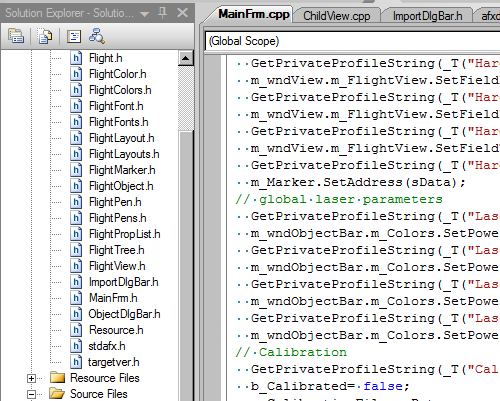Flight Software Development Kit
Laser Marking Software Toolbox for Integrators
- FREE Laser marking engine supporting CUA controllers
- 2D, Layered 2D and 3D support
- Extensive import features
- Adapative Wobble Support
- Open source templates for languages VB.NET, C#, C++
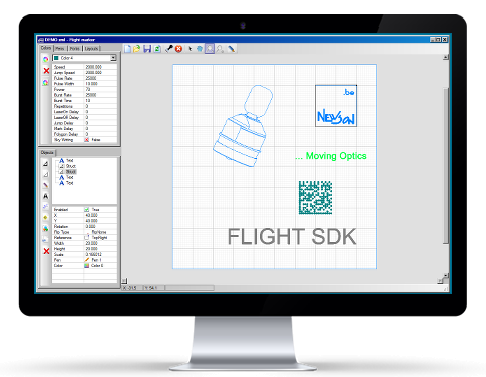
2D Laser Marking
Flight SDK for 2D laser deflection systems with CUA steering board
- Position, move, scale and rotate the imported objects on the 2D marking field
- Pan and zoom your view to verify the marking image
- Use common barcodes like Datamatrix, QR code, Code 128, and more
- Create (rotated) text objects using standard fonts
- Open source templates for system integrators
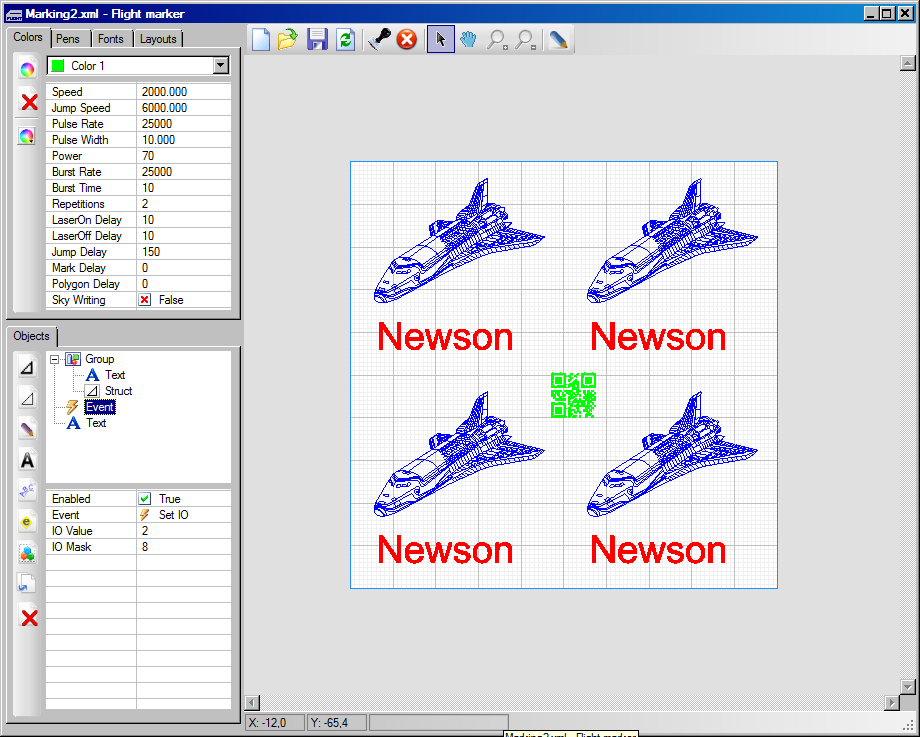
3D Laser Marking
Flight SDK for 3D laser deflection systems with CUA steering board
- Position, move, scale and rotate the imported objects on the 3D marking field
- Pan, zoom and 3D rotate your view to verify the marking image
- Support for layer based processing aswell as 3D vectors
- Create (rotated) text objects using standard fonts
- Extend 2D markings into 3D using pen layers
- Open source templates for system integrators
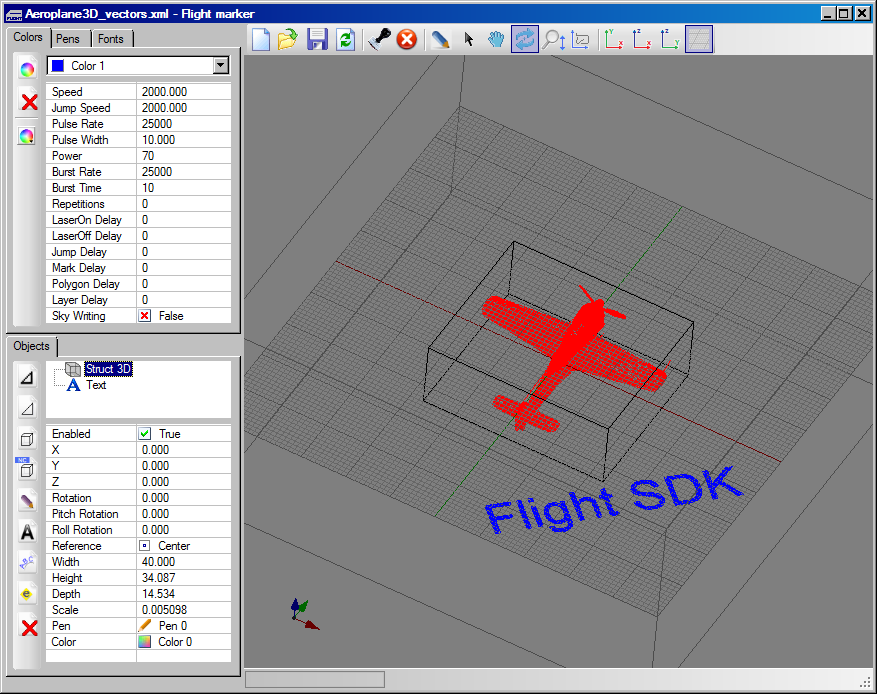
Marking Process
Setup laser & vectoring parameters
Use a pool of colors to define laser process related parameters for each marking object. Parameters include delays to control dynamic behaviour and laser parameters to control the laser source. Flight SDK provides build in support for CUA LLink hardware add-on's.
Use a pool of pens to define the vectoring process for each marking object. Parameters include outline and filling definitions. Optimising algorithm can be enabled and disabled. Also raster marking can be selected.
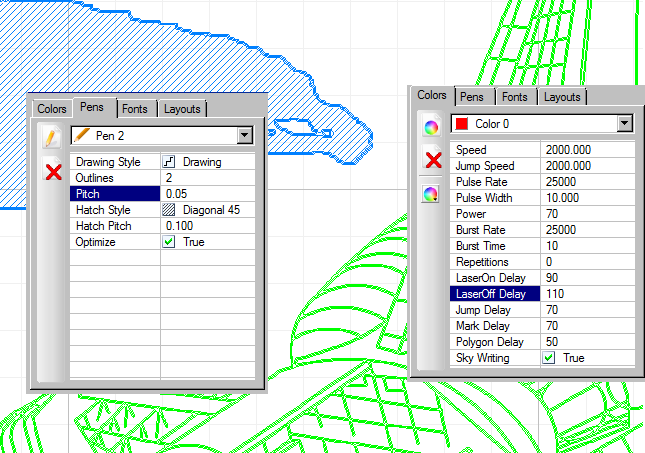
File Format Support
Extended import support for logos, images and symbols
- Import graphic formats: bmp, jpg, png and gif
- Import vector drawings: AutoCAD (DXF), Plotter files (HPGL)
- Import 3D models for layer based processing: STL, 3DS
- Import true 3D shapes: AutoCAD (3D DXF), G-Code (NC)
- Support for TrueType fonts available on your pc
- Use single stroke fonts for speed markings
- Create 1D barcodes: Code 39, Code 39 Extended, Code 128
- Create 2D barcodes: QR code, Datamatrix
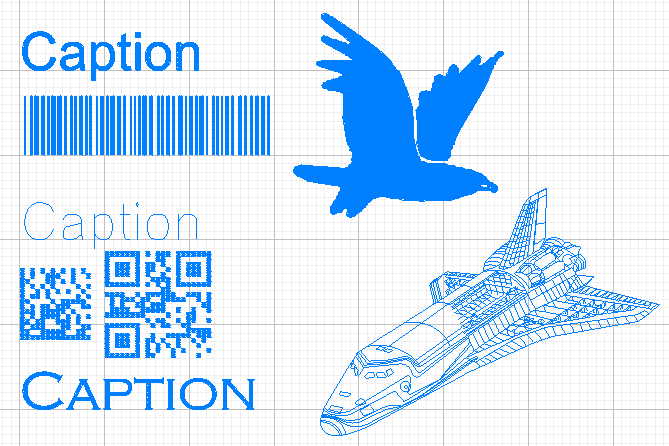
Adaptive Wobble
Wobble support for laser welding
Circular wobbling is commonly used in the laser welding. The laser beam is guided with a circular motion along the gap.
Newson is the first company to provide adaptive wobbling. Addaptive wobbling takes the combination of two deviations to create the "wobble figure". A deviation of the laser beam on the tangentianal direction of the welding path and a deviation of the laser beam on the normal direction of the welding path.
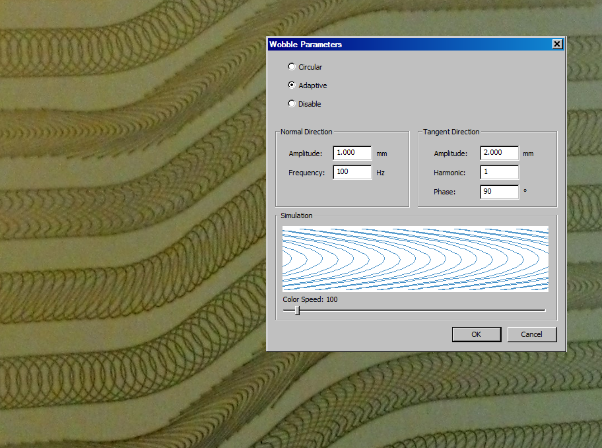
Build-in CAD Editor
Modify imported CAD drawings or quickly create a marking image from scratch
- Create marking structure with primitives like lines, arcs and polylines
- Access to imported structure, edit content
- Add, remove or disable drawing layers
- Correct open countours using grid and end-point snap
- Define closed countours as fill areas
- Manipulate the marking order with swap, drag and drop simplicity.
- Pan and zoom to inspect data
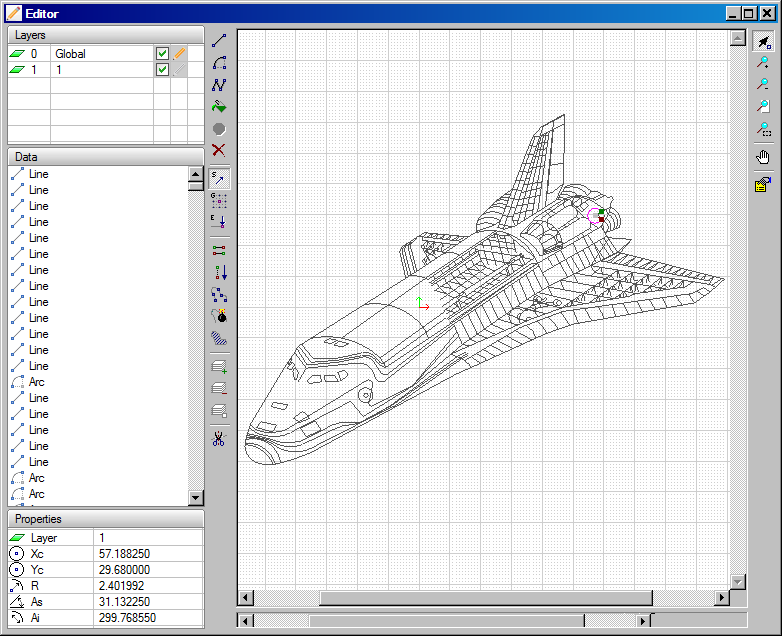
Laser marking with C#
Visual Studio C# and Flight SDK
Create rich laser marking apps for Windows using C#. Create your laser projects starting from the C# open source demo template. You can start your custom project with minimal work.
With 100% of the Flight SDK parameters exposed, you have full access to the marking process.
Create windows applications with intuitive user experiences.
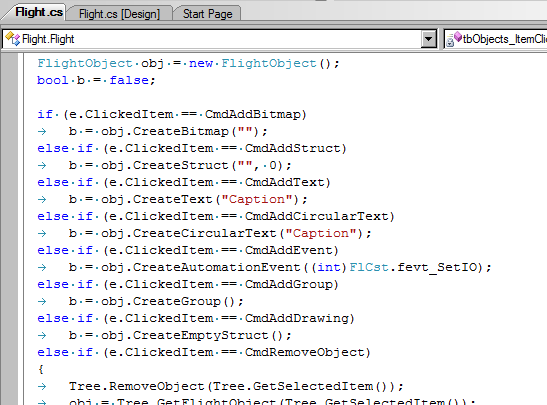
Laser marking with VB
Visual Studio VB.NET and Flight SDK
Create rich laser marking apps for Windows using VB.NET. Create your laser projects starting from the VB.NET open source demo template. You can start your custom project with minimal work.
The modular UI object design let you easily modify the GUI by dragging Flight ActiveX components from the toolbox into the form.
Create windows applications with intuitive user experiences.
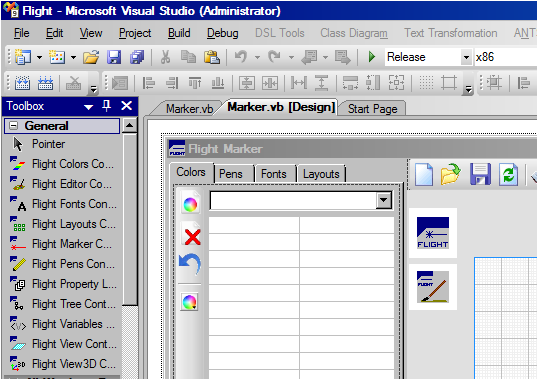
Laser marking with C++
Native applications with Flight SDK
Flight SDK is build as a set of ActiveX automation components. An ActiveX control is a reusable software component based on the Component Object Model (COM). The concept of automation using COM is that of programming language independence.
Flight SDK comes with an open source VC++ open source template build on top of the MFC libraries. This example shows the concept of integrating the ActiveX components into your native compilation environment.
Create apps with native user experiences and native performance